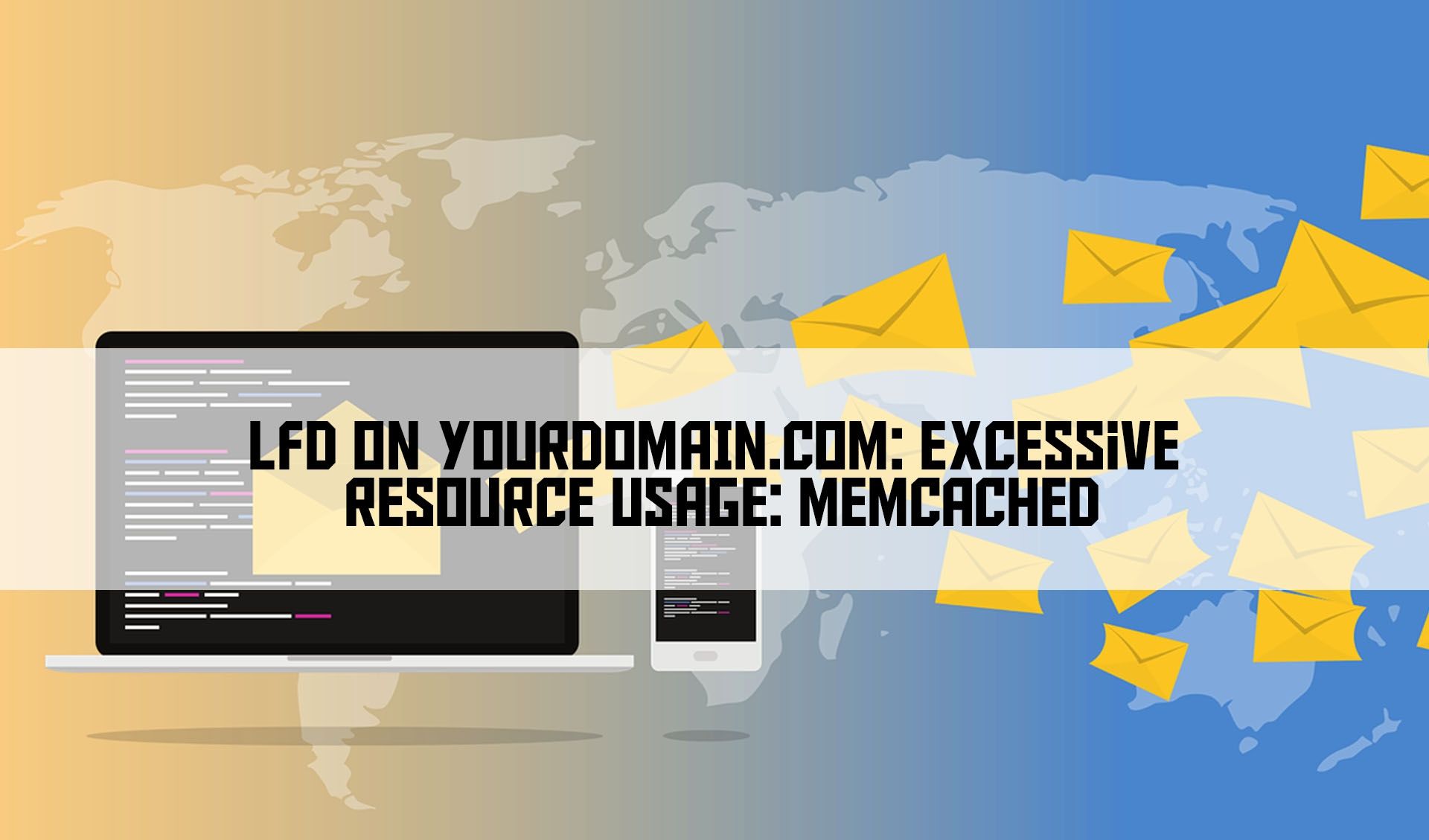Centos Web Panel (CWP)
- Log in CWP Admin
- Security > CSF Firewall
- Firewall Configuration
- Find PT_USERMEM and PT_USERTIME
- Change Value 0
WHM/CPANEL
- Log in WHM
- Plugins > ConfigServer Security & Firewall
- Firewall Configuration
- Find PT_USERMEM and PT_USERTIME
- Change Value 0
Just save dan restart firewall. Anda tidak akan lagi menerima email alert selepas ini.